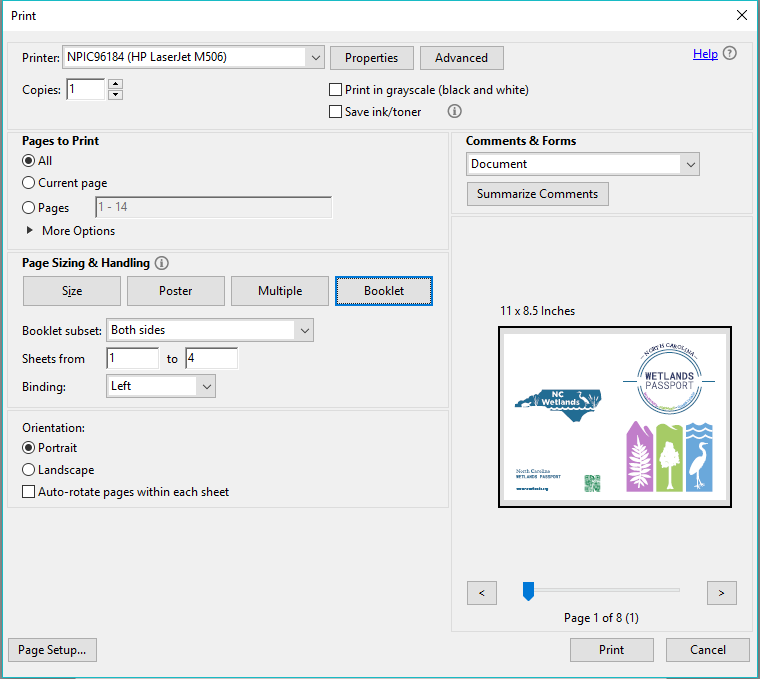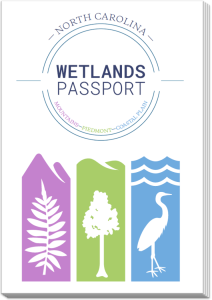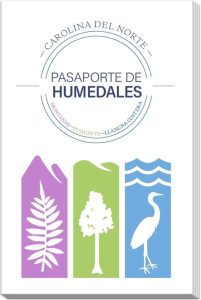Passport
NC Wetlands Passport – Printable map and list in English and Spanish
This passport lists and maps over 220 publicly accessible wetlands across North Carolina. Sites are listed alphabetically by ecoregion (Mountain, Piedmont, and Coastal Plain) with address information provided. Wetland sites are numbered in the order listed and shown on a centerfold map. Print yours today!
Este pasaporte enumera y mapea más de 220 humedales de acceso público en Carolina del Norte. Los sitios se enumeran alfabéticamente por ecorregión (montaña, Piamonte y llanura costera) con información de dirección proporcionada. Los sitios de humedales están numerados en el orden indicado y se muestran en un mapa central. ¡Imprime el tuyo hoy!
*Note* Spanish language translation provided by Google Translate service.
How to print your wetlands passport:
- Download and open file in Adobe Reader.
- Select “File” from the top menu bar
- Select “Print”
- Select the Printer you want to use
- Under “Pages to Print”, select “All”
- Under “Comments & Forms”, select “Document”
- Under “Page Sizing & Handling” select “Booklet” and make sure the following are selected:
- Both sides
- Sheets from 1 to 4
- Binding Left
- Orientation: Depends on printer
- In the preview box, you should see 11×8.5 inches with an image of the back cover on the left and front cover on the right.
- Click Print